Get Ahead with WordPress 6.4: Unravelling the Latest Features

WordPress enthusiasts and developers are eagerly anticipating the arrival of WordPress 6.4, which has recently unveiled its beta version. With this article, we give a comprehensive preview of the third major release of 2023, highlighting the exciting enhancements, bug fixes, and performance improvements that users can look forward to in this upcoming update.
Twenty Twenty-Four Takes the Helm as the Default Theme
It’s a longstanding WordPress tradition to introduce a fresh default theme annually, typically accompanying the final release of the year. WordPress 6.4 is set to include Twenty Twenty-Four as its new default theme.
Continuing in the design footsteps of its predecessor, Twenty Twenty-Three, this new theme will present users with an uncluttered layout right from the start.
The Twenty Twenty-Four design took inspiration from contemporary design trends. It incorporates a distinct font for headings and a clean, straightforward font for regular text. The primary colour scheme leans towards lighter shades, though there’s also an option for a darker palette if preferred. Additionally, there are two alternative fonts available: one in a light version and another in a dark version.
Much like its predecessors, Twenty Twenty-Four is a WordPress block theme that seamlessly integrates with various tools for website design. It introduces some fresh design elements, such as the “Details Block” and the ability to stack text vertically. A key objective of this theme is to provide comprehensive page templates and design patterns.
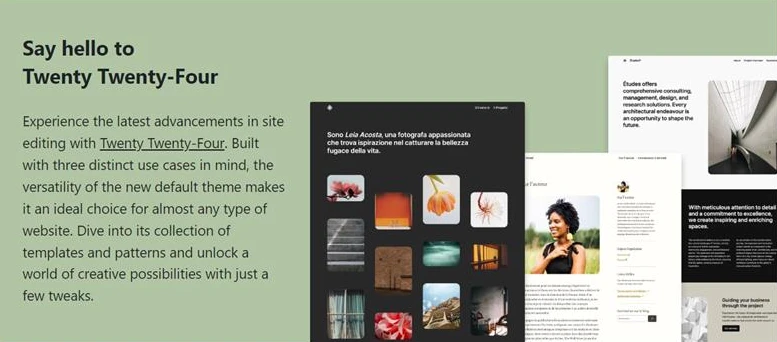
Don’t let its simple appearance mislead you. This theme may appear basic, but it’s packed with a bunch of cool features. It’s designed to work smoothly with the Site Editor and comes with eight different styles to choose from.
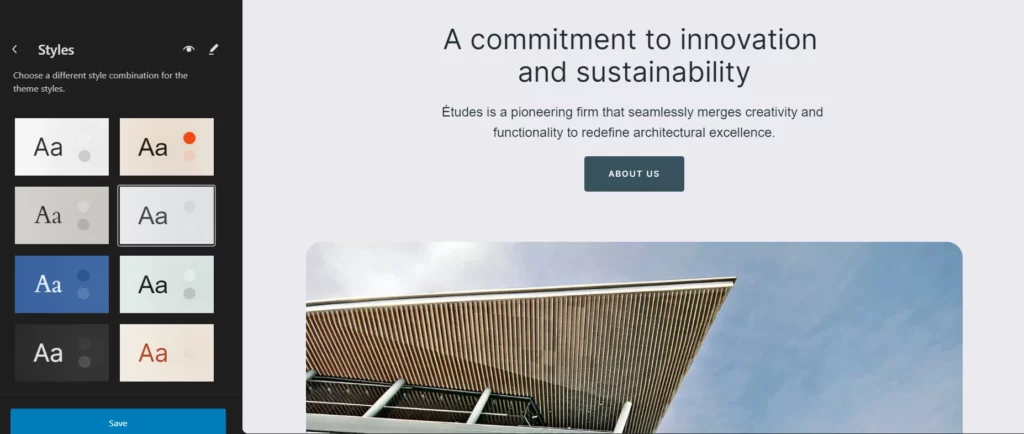
It also offers a multitude of WordPress block patterns that you can utilize with the site editor or while composing posts and pages. These patterns consist of various section designs that make it easy for you to swiftly insert complete sections into your pages or templates.
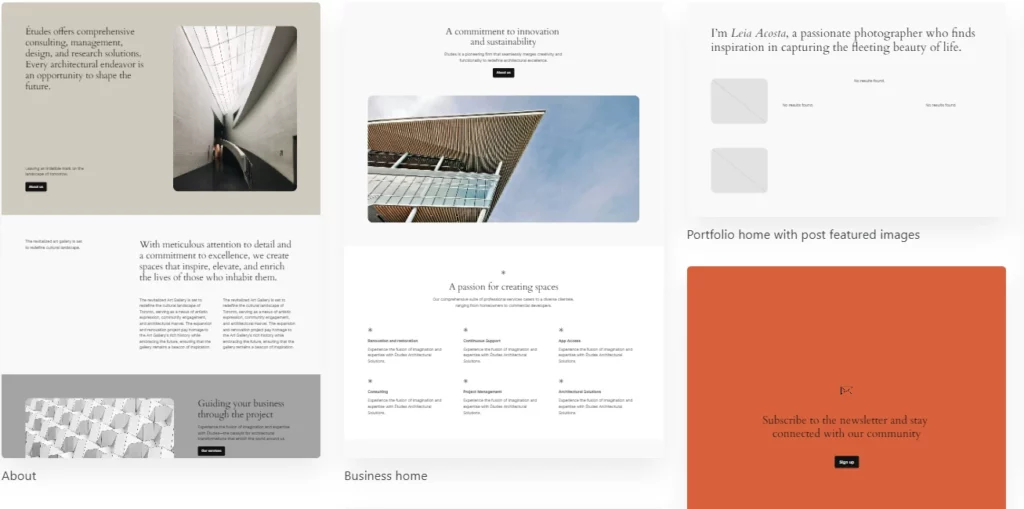
It also comes with four fonts that you can employ while working on your site. This leads us to the next thrilling addition anticipated in version 6.4 – the Font Library.
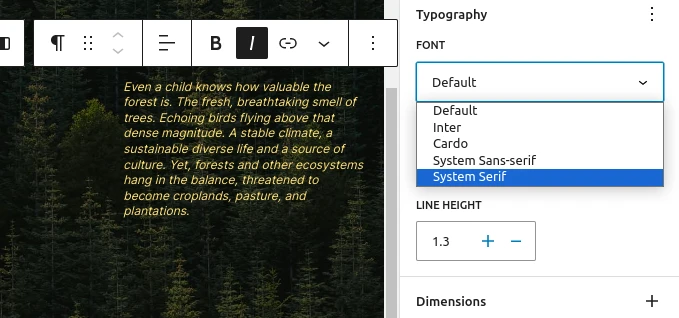
WordPress 6.4 and its new features
When we come to evaluate WordPress 6.4 there are some new features. which will give more information about what to do in different circumstances.
The font library
The new font library was created to make it easier to apply and use fonts on a website. It also allows for plugins to be integrated. All users will have access to the font library, no matter which theme they are using. This ensures that website owners can select the fonts they want for their specific site. The font library functions much like the media library, which is already a fundamental part of WordPress.
Improvements in Template Revisions
The development team is currently enhancing how various styles appear on websites. They aim to ensure that all users can revert to their original design, regardless of where they made the changes. This not only simplifies the process of making alterations to the website but also makes it easier to undo them if needed
In WordPress 6.4, you can expect the addition of three new blocks after the update:
Table of Contents block
Time to Read block
Scrolling Marquee block
Moreover, there’s a convenient feature that allows blocks to be inserted automatically in appropriate settings. For instance, if you’re setting up a menu on a website, you might receive a suggestion to add a login or logout option. The specific criteria for these recommendations will be refined gradually.
Arrange Your Website’s Patterns with Custom Categories
Set up your website’s patterns by making distinct groups and assigning specific categories to each one you create. This will help you make sense of the increasing collection of design elements on your website.
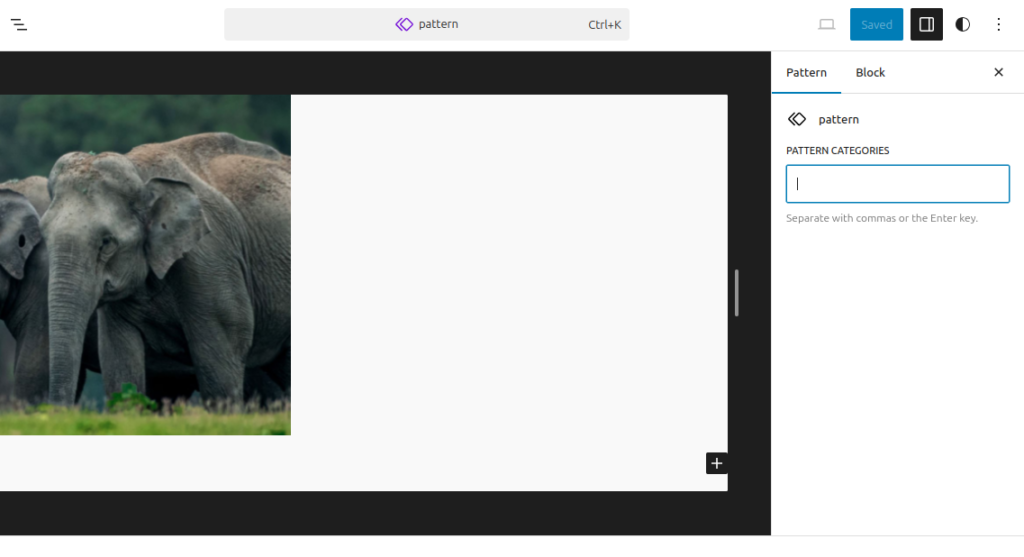
Easily Share Patterns Between Websites
With the new pattern export and import tool, you can effortlessly distribute your top-notch designs across different websites. Patterns are saved as JSON files, making it swift and straightforward to incorporate them into a new site.
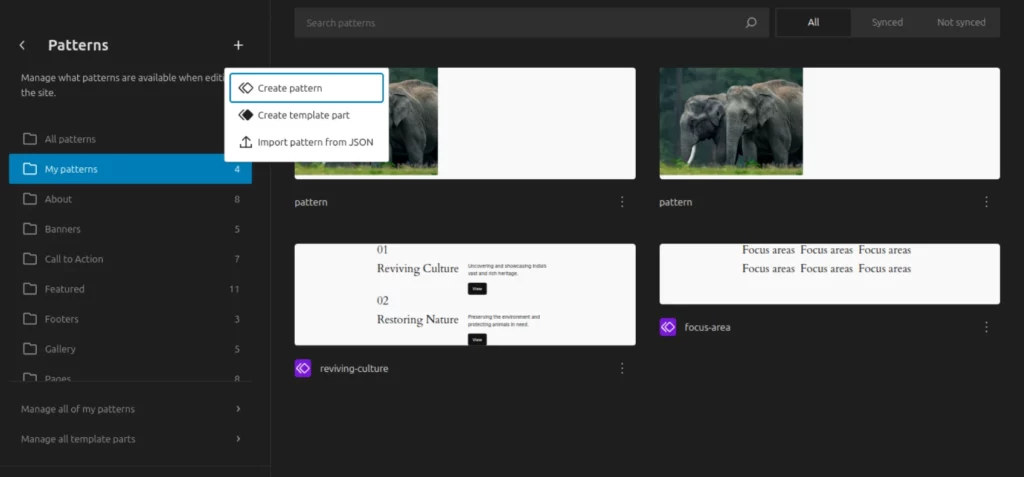
Create Distinctive Website Designs with Vertical Text
Elevate your website designs with an innovative typography tool now available in WordPress, allowing you to incorporate captivating vertical text for a unique and engaging visual impact
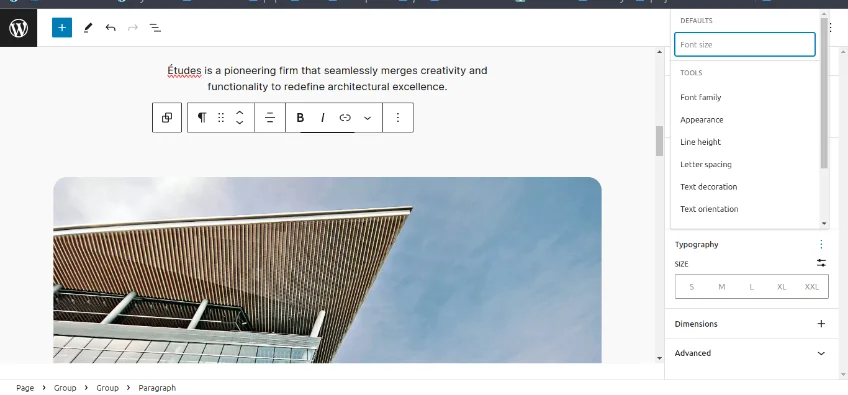
Enhanced Media Discovery with List View Image Previews
In List View, you’ll now find improved image and gallery previews, simplifying the process of locating media within your content.
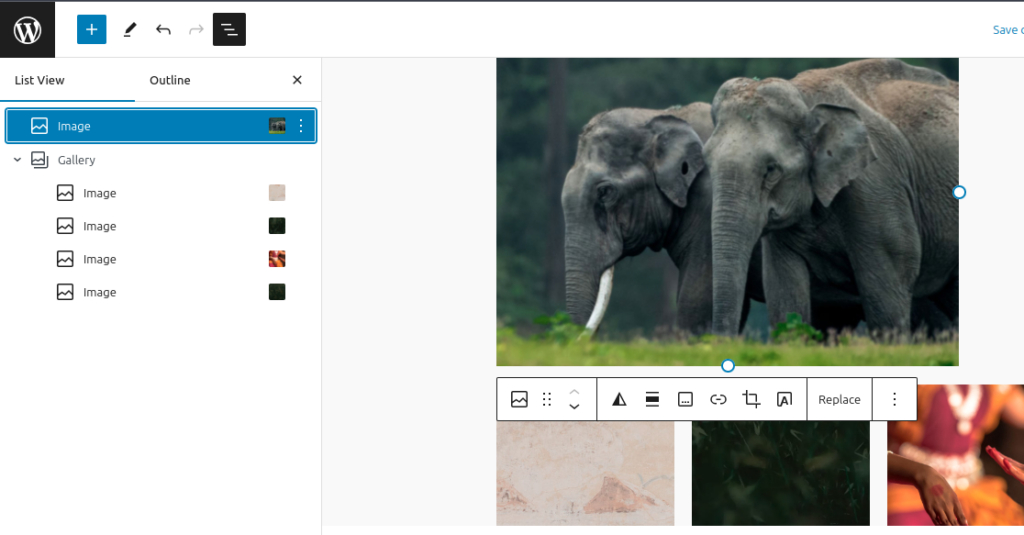
Attachment Pages Disabled by Default for New WordPress Sites
Newly created WordPress websites will now come with attachment pages deactivated by default. This change eliminates the hassle of dealing with page attachment indexing and ranking concerns.
Existing sites will not be affected by this update.
Enhanced Accessibility in WordPress 6.4 Update
WordPress 6.4 brings over 50 improvements to accessibility, such as refined navigation blocks, improved labelling and semantics in the site editor, uniform focus styles, and updates to the media library for a more inclusive user experience.
Improved Performance in WordPress 6.4 Update
WordPress 6.4 introduces over 100 performance upgrades, featuring quicker template loading for all themes, new script loading techniques with ‘defer’ and ‘async’ options, and optimized functions for autoloaded settings, resulting in a more efficient and responsive user experience.
Introducing Microsite and Landing Page Feature in WordPress 6.4!
Experience the power of WordPress 6.4’s latest enhancement: Microsite and Landing Page functionality. Seamlessly design captivating microsites and compelling landing pages within your WordPress environment. Leverage customizable templates and create engaging content to optimize user experiences. Elevate your web presence with this dynamic new feature, unlocking a world of design possibilities. Upgrade to WordPress 6.4 and revolutionize your website’s impact!
Upgraded features in WordPress 6.4.
WordPress is widely used as a content management system. However, just because features were introduced in previous updates doesn’t guarantee they’re already perfect. That’s why, with WordPress 6.4, there are also some refinements to existing functions to enhance their performance.
Improved procedure
In their everyday tasks, website owners employ various tools to craft pages or posts. Enhancements will be made to the following tools, among others:
The block list will be more efficiently arranged: Users will have the ability to label entire sets of blocks, view images in gallery blocks, and easily resize and duplicate blocks in the future. Upgrades for a mode that minimizes distractions, allowing for better focus on writing.A fresh command palette, featuring an improved design and compatibility with commands that don’t have icons.
Writing becomes simpler
If you’re composing text in WordPress, like blog posts or new pages, WordPress 6.4 aims to streamline the process for you. The tools provided should encourage creativity rather than pose obstacles. With a range of choices and features, like toolbars or the link control, you’ll be able to transform your text more swiftly into your desired outcome. This update is designed to let you channel your energy into creativity, rather than getting bogged down by technical issues.
Advancements in Design Tools for More Complex and Customizable Designs
The team is currently working on enhancing the design tools to allow for more intricate designs. This could involve making minor adjustments to design elements, like the option to incorporate background images in the group section. They might also implement more significant changes, like expanding the capabilities of the “theme.json” file to provide pre-defined spacing options.
Adjustments to Patterns
Following the introduction of the capability to create patterns or templates directly within the editing process, WordPress 6.4 is set to bring more extensive features and various enhancements:
- Introducing Categories.
- Enhancing compatibility for themes not based on blocks.
- Advancing the functionality of empty categories on the sample page.
Footnotes in WordPress 6.3 were introduced as a new block, and this feature will see further refinements in the upcoming update:
- Streamlined process for adding font styles, sizes, and borders to the block.
- Simplified addition of links, background colours, and text colours.
- Ensuring compatibility with custom post types for the result.
Improved Image Placeholders for Better Design Integrity
Now, you can create image placeholders with specific aspect ratios, ensuring that the images you insert maintain their intended proportions. This enhancement significantly enhances the design consistency of patterns, particularly those sourced from the Patterns Directory.
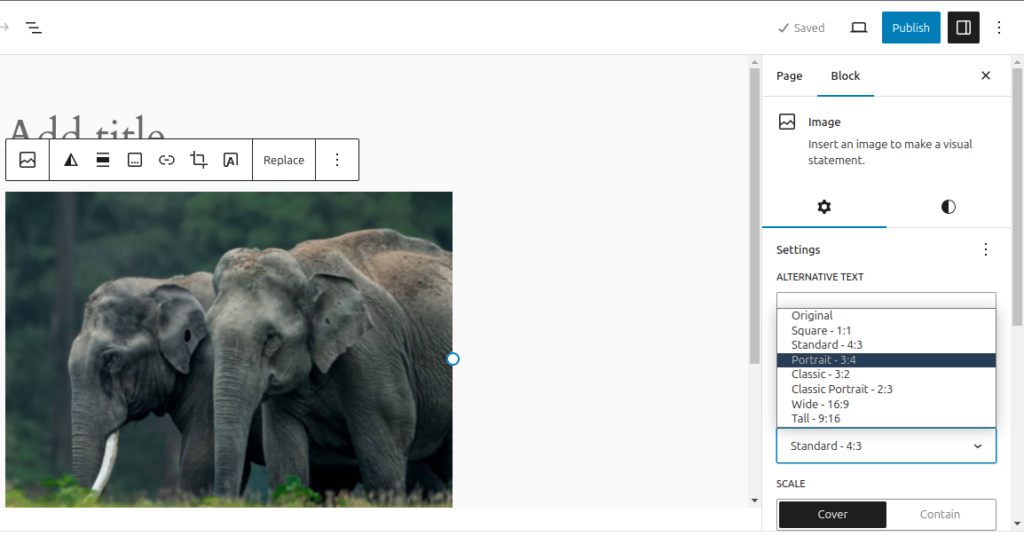
Efficient Pattern Selection with Filtering Options
Swiftly narrow down patterns from your theme, the pattern directory, or your personalized creations for a more streamlined and effective pattern selection process.
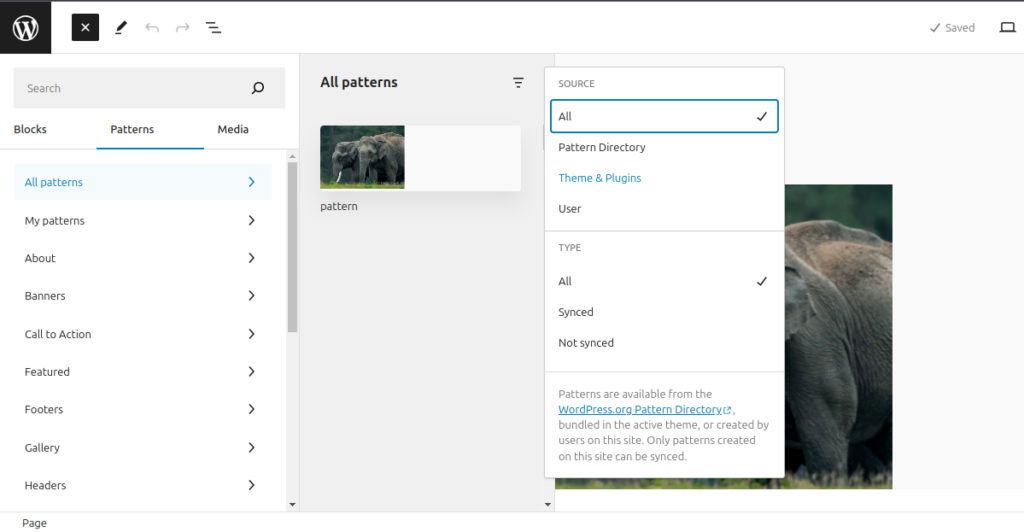
Read More : Looking to see what’s new in the latest version, WordPress 6.5? Head over to our latest blog. Introduction to WordPress 6.5 Features and Updates
Exciting Updates in WordPress 6.4: Emphasizing Collaboration
WordPress is actively working on updates to ensure that website owners worldwide have the most user-friendly experience with the content management system. They are also enhancing existing functions with an eye towards the future. Notably, WordPress 6.4 is being led entirely by a team of women, non-binary, and gender-diverse contributors, highlighting their commitment to inclusivity.
WordPress 6.4, slated to be the final major update in 2023, will mark the beginning of phase 3 of Gutenberg, focusing on collaboration. This phase aims to improve the user experience for seamless teamwork on posts or sites within WordPress. The goal is to streamline content management workflows and optimize communication between developers and other team members.
Since WordPress 5.0, Gutenberg has undergone significant changes, including the introduction of blocks in the editor. These blocks can be easily moved around, akin to a homepage builder, allowing users to design their website according to their vision. WordPress has always emphasized flexibility to enhance user experience at its best.
Effectively Organize Fonts on Your Website Using Font Library
In the upcoming WordPress 6.4 update, a brand-new feature called the Font Library will be introduced. This feature empowers users to easily handle the fonts utilized in their WordPress theme as well as throughout their entire website. Within the site editor, users can access the Font Library through the Styles panel. This functionality enables them to effortlessly include or remove fonts to customize their website according to their preferences. we can bring Google Fonts to your website and host them on your own server using Font Library. It fetches the font files from Google servers just once, and then serves them from your own server thereafter.
Expand Images using a Lightbox Popup
Would you like to set up a feature in WordPress 6.4 that lets you open images in a pop-up window with a lightbox effect?
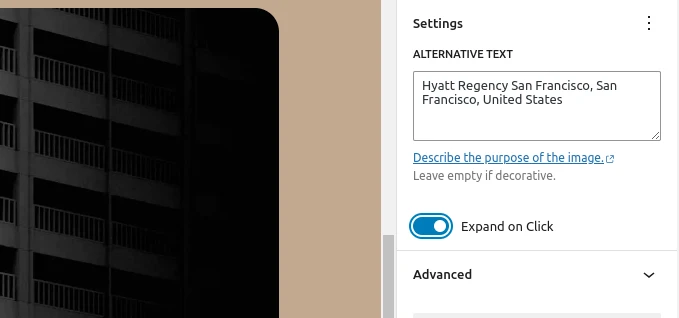
once you have an image, you have the option to enable expand on click in the block settings. This will allow the image to open in a lightbox pop up. This straightforward image popup feature enables your users to zoom in on images without navigating away from the page.
It’s important to note that this feature is quite rudimentary and still in its initial phases of development. For example, when using the Gallery block, you’ll need to configure it individually for each image rather than applying settings to the entire gallery at once.
Command Palette Improvement
In WordPress 6.3, a new command palette tool was introduced, enabling users to swiftly input commands using the keyboard shortcut CTRL+K.
In the upcoming WordPress 6.4 update, significant enhancements will be made to this tool, along with the introduction of fresh keyboard shortcuts. Firstly, there will be a subtle design tweak, giving elements a slightly deeper shade.
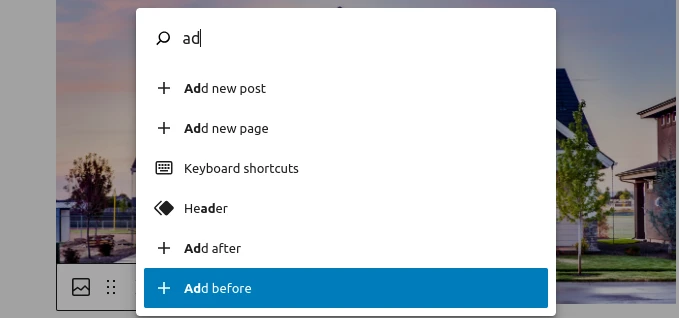
Additionally, there are newly introduced commands and actions specifically designed for handling blocks. You now can replicate, alter, remove, or add blocks directly from the command palette.
As an example, it’s now possible to choose multiple blocks and modify them through the command palette.
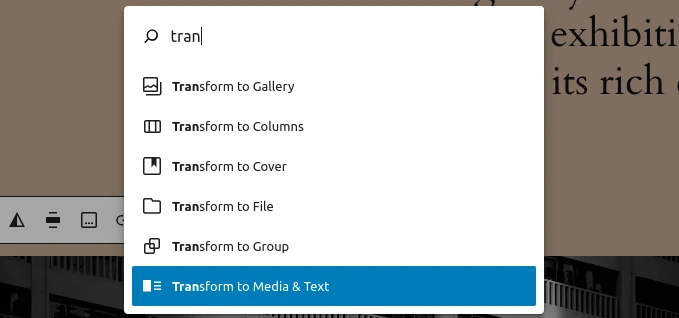
Enhancements to the Block Editor
This update primarily emphasizes the enhancement and extension of current features in both the site and block editor. The initial steps for the third phase of the Gutenberg project have been initiated, with a greater emphasis on collaborative capabilities. WordPress 6.4 will integrate various releases from Gutenberg (the project’s name for the block editor) into its core. Each of these releases brings a host of new features and improvements.
Here are some of the more prominent upgrades in the Block Editor.
Block hooks
In WordPress 6.4, developers will have access to Block Hooks functionality. This feature will enable plugins to automatically include blocks when they are activated. Inspired by the hooks used in the core of WordPress, block hooks will empower plugin developers to engage with the block editor and expand blocks without having to directly modify them.
For example, a membership plugin can now insert a login button into the navigation menu.The block panel will display which blocks are inserted by plugins, giving you the option to toggle them on or off.
Group Block with Custom Background Images
The simplest method to establish various sections within a post or the entire site editor is by grouping blocks together. In the past, users could only choose background and text colours for the entire group block. With WordPress 6.4, you will also have the capability to define a background image for the group.
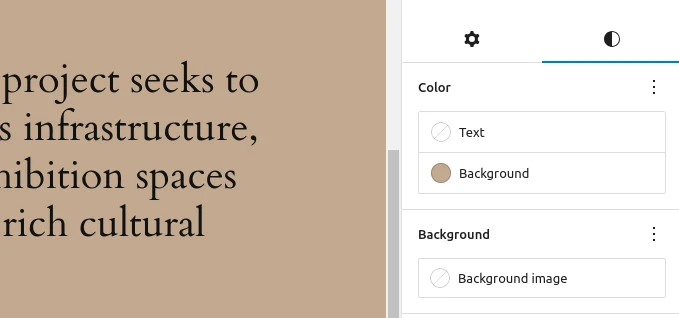
Enhanced Toolbars for Blocks with Parent-Child Relationships
When you were editing blocks with child blocks, you may have noticed that the toolbar would shift and change as you navigated between blocks. This wasn’t very user-friendly, especially for blocks like Navigation, List, and Quote.
In WordPress 6.4, the child toolbar will now be linked to the parent block automatically, providing a smoother and more consistent user experience as you navigate within the inner blocks.
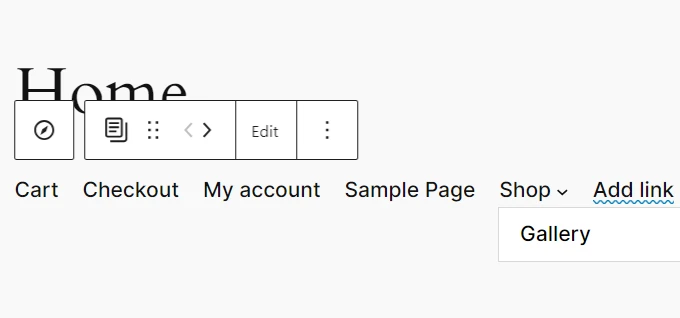
Revamped Outline/List View
The List view gives you a brief overview of the layout of your page or post in the site/block editor.
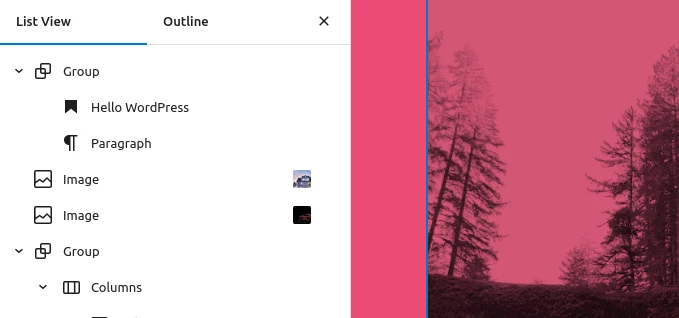
In WordPress 6.4, the list view will receive enhancements with some exciting new additions.
To start, you’ll have the ability to give Group blocks custom names directly in the list view. This feature will assist in clearly identifying the purpose of each group block, ultimately making your layouts easier to understand.
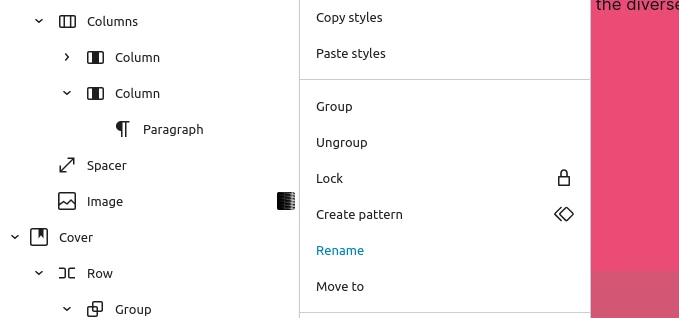
Additionally, it will provide previews for both images and gallery blocks. This improvement is incredibly handy and elevates the usefulness of the outline view. Previously, it would simply state ‘Image’, requiring you to click and select the block to see which image was there.
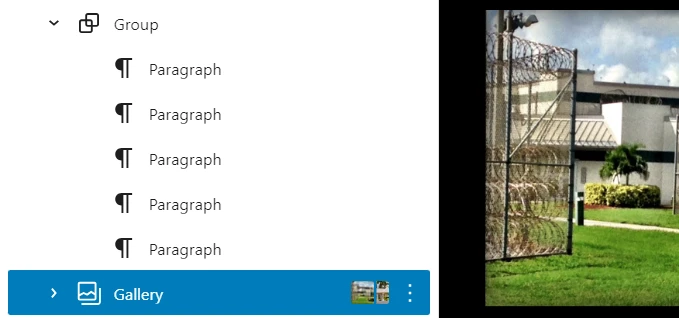
Enhanced Pattern Management
In the last WordPress update, Reusable Blocks were integrated into Patterns, and a fresh pattern management screen was introduced in the site editor. WordPress 6.4 will introduce enhancements to pattern management within the site editor.
Now, when you’re creating a new pattern, you’ll have the option to include pattern categories.
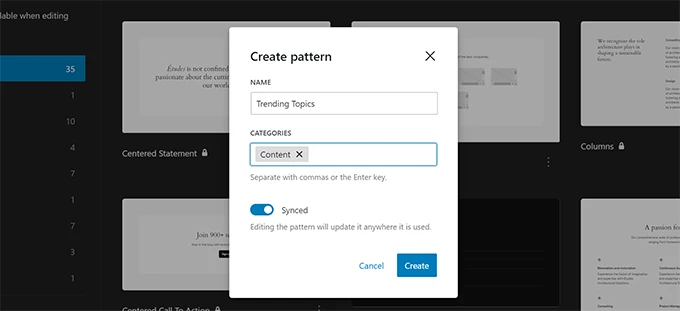
The modal for creating Patterns will have a uniform appearance throughout WordPress. Within the Site Editor, the Patterns tab will display your patterns neatly sorted into categories.
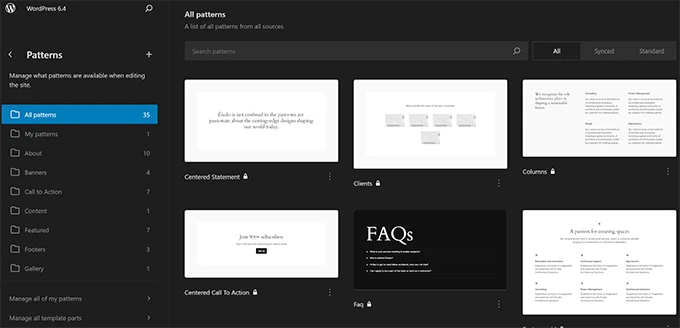
Categories customized for patterns
In WordPress 6.4, the pattern creation tool, which was introduced in version 6.3, has been improved with the addition of custom pattern categories. This means that now you can neatly organize your custom patterns in groups other than the default “my pattern”.
After you create a pattern in WordPress, whether it’s synchronized or not, you will see a field where you can specify the custom pattern category. Users also have the option to assign the pattern to multiple categories if they wish.
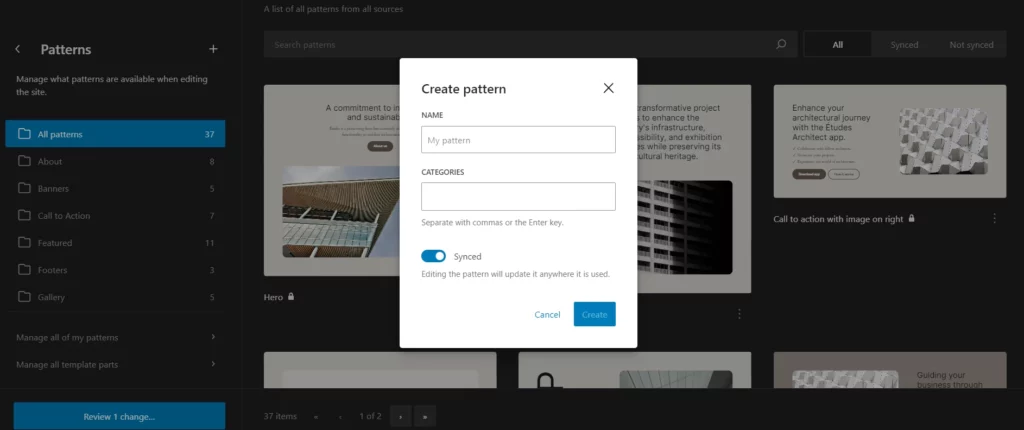
The list view has undergone some improvements to make it more user-friendly.
Before, users had difficulty locating the specific block they wanted. To address this, container blocks like group, stack, and row can now be given custom names. You can do this right in the list view by clicking the three-dot icon and choosing the option to rename. When you organize content in container blocks with personalized names, it’s much easier to navigate to the section you want in the list view.
Moreover, gallery and image blocks now include small preview images. Although this enhancement is more suitable to compare the renaming feature, it does make navigating the list view smoother, particularly for content that is heavy on images.
Toggle the “Open in New Tab” option within the Link Preview.
When you insert a link into text, you can choose to have it open in a new tab. But previously, you had to go through the trouble of accessing the link editing options and then navigating to the advanced settings, which was a bit cumbersome for such a straightforward task.
In WordPress 6.4, a convenient “Open in new tab” switch is now right there in the link preview. This allows you to adjust the setting with ease and without any hassle.
Steady Toolbar for Navigation, List, and Quote Blocks
In WordPress 6.4, there’s an enhanced toolbar for navigation, list, and quote blocks that enhances your workflow.
These blocks come with child blocks already integrated. When you’re editing the inner content, the toolbar now stays connected to the parent block’s position. This means the toolbar won’t get in the way of the content within these blocks.
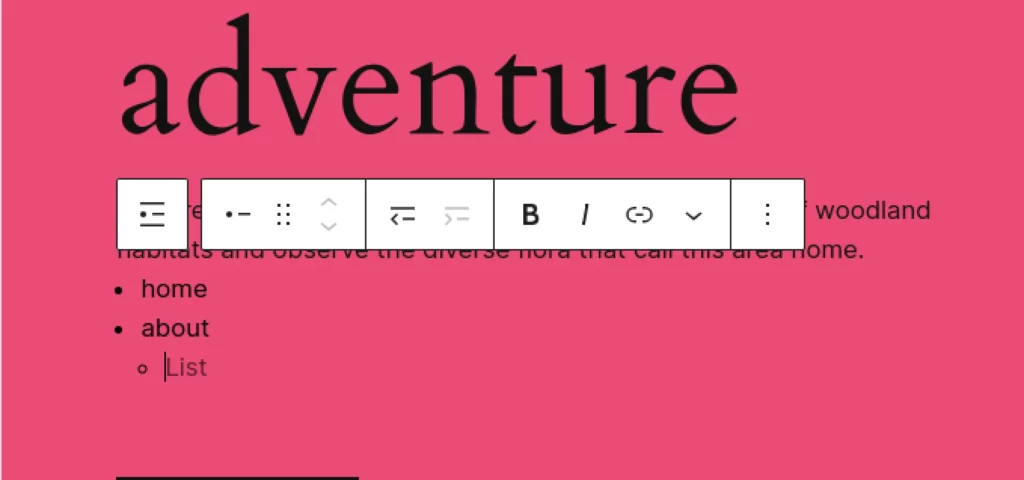
Regrettably, this enhancement is only applicable to these three blocks. This means it won’t apply to other nested blocks such as columns, buttons, and group blocks.
Enhancements in Pagination for Query Loops
Before WordPress 6.4, when using the native pagination block, the page would refresh every time you moved to a different one. This made browsing slower. To enhance this, the pagination for query loops will now change pages without needing to refresh the entire page.
Another enhancement to the block is the ability to customize the page navigation. You can now specify how many pages to display, enabling your visitors to browse more quickly.
WordPress 6.4: A Global Effort with Diverse Leadership
A Truly Global Endeavor with Inclusive Leadership
WordPress 6.4 represents the result of extensive dedication and enthusiasm from more than 600 individuals hailing from at least 56 different countries. This remarkable achievement includes the participation of 170 first-time contributors.
A Unique Inclusivity in WordPress 6.4
The leadership of the WordPress 6.4 release was overseen by a diverse group, emphasizing our collective commitment to embracing and empowering a wide range of voices within the WordPress open-source project. This diverse leadership demonstrates our dedication to inclusivity and the importance of representing underrepresented genders. Kudos to the release squad for making this possible.
In summary, WordPress 6.4 represents a pivotal leap forward in content creation, introducing a range of powerful features and refinements. From the user-friendly default theme Twenty Twenty-Four to the game-changing Font Library, this update promises a more visually engaging and personalized experience. The Command Palette’s enhancements streamline interactions, while the Block Editor improvements, including Block Hooks and advanced toolbars, offer greater flexibility and efficiency. The revamped Outline/List View and Pattern Management add to the overall organizational prowess.
For WordPress experts and those seeking top-notch WordPress development solutions, WordPress 6.4 is poised to empower both users and developers, ushering in a new era of efficient and dynamic content creation within the WordPress ecosystem.
Leave a Reply
Articles
Related Insights.
Blogs and Resources on WordPress, WooCommerce, SEO and Marketing


Leave a
Comment.