Table of Contents
Introduction to WordPress 6.5 Features and Updates

WordPress 6.5 is on the horizon, slated for a release date of April 2nd, 2024. This upcoming version promises a host of enhancements geared towards providing users with greater control, expanded design options, and improved functionality. With a focus on empowering users to craft engaging and dynamic websites, WordPress 6.5 “Regina” introduces several noteworthy features and improvements across various aspects of the platform.
Here come’s WordPress 6.5 “Regina”, taking inspiration from the diverse adaptability of the famous jazz violinist Regina Carter. Regina, an acclaimed musician and respected jazz teacher recognised for breaking boundaries in music styles, combines her classical training with a profound grasp of jazz, pushing the limits of what can be achieved with the violin.
One of the primary highlights of WordPress 6.5 is the emphasis on design control and optionality. Users can expect a more intuitive and streamlined experience when it comes to customising the look and feel of their websites. With the introduction of the Font Library, managing global fonts becomes more accessible and convenient, allowing users to enhance the visual appeal of their content effortlessly.
Moreover, WordPress 6.5 update brings significant advancements in block capabilities, further solidifying its position as a leading content management system. New APIs, including Interactivity, Custom Fields, and Block Binding, expand the functionality of blocks, enabling users to create more interactive and dynamic content. These APIs also underpin features such as partial sync patterns, enhancing the flexibility and versatility of the WordPress editing experience.
What’s new in WordPress 6.5 update
WordPress 6.5 heralds a significant advancement in the platform’s evolution by bridging classic themes with block themes, enriching user experiences with cutting-edge features. By granting access to current block theme functionalities for classic themes, WordPress 6.5 ensures users can tap into the latest design elements and capabilities, fostering more engaging and dynamic websites.
This integration not only enhances the visual appeal of WordPress sites but also aligns them with contemporary web design standards, empowering users to create captivating online experiences effortlessly.
WordPress 6.5 includes 110+ performance enhancements, making the Post Editor and Site Editor faster than ever. The loading time has improved significantly in 6.5, with over two times faster loading speed compared to the WordPress 6.4. Additionally, input processing is now up to five times faster.
Performant Translations just made translated websites load 25% faster in this release. Other notable performance enhancements include AVIF image support and enhancements for registering block variations using callbacks.
In addition to bolstering functionality, WordPress 6.5 underscores its dedication to stability and security through seamless PHP compatibility and rollback functionality for plugin and theme updates. By staying abreast of PHP compatibility standards, WordPress remains resilient against security threats and optimized for performance, providing users with a secure and stable platform for website development and management. The introduction of rollback functionality further ensures uninterrupted website operations, enabling users to address compatibility issues or unforeseen errors promptly and efficiently. With these enhancements, WordPress 6.5 reaffirms its position as a leading platform for website creation, empowering users to realize their creative vision and captivate audiences worldwide.
Design tool changes in WordPress 6.5
Font library in WordPress 6.5
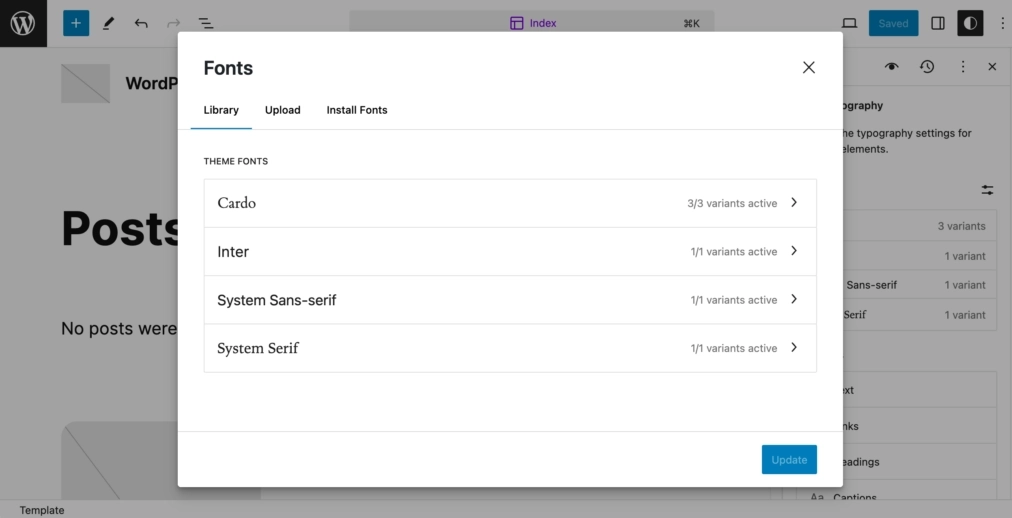
The Font Library simplifies font management on your website, allowing users to effortlessly add, delete, and activate fonts site-wide. This feature operates globally, irrespective of the theme in use, mirroring the functionality of the Media Library. Users can choose any installed font seamlessly throughout the editing process.
Enhanced revision system
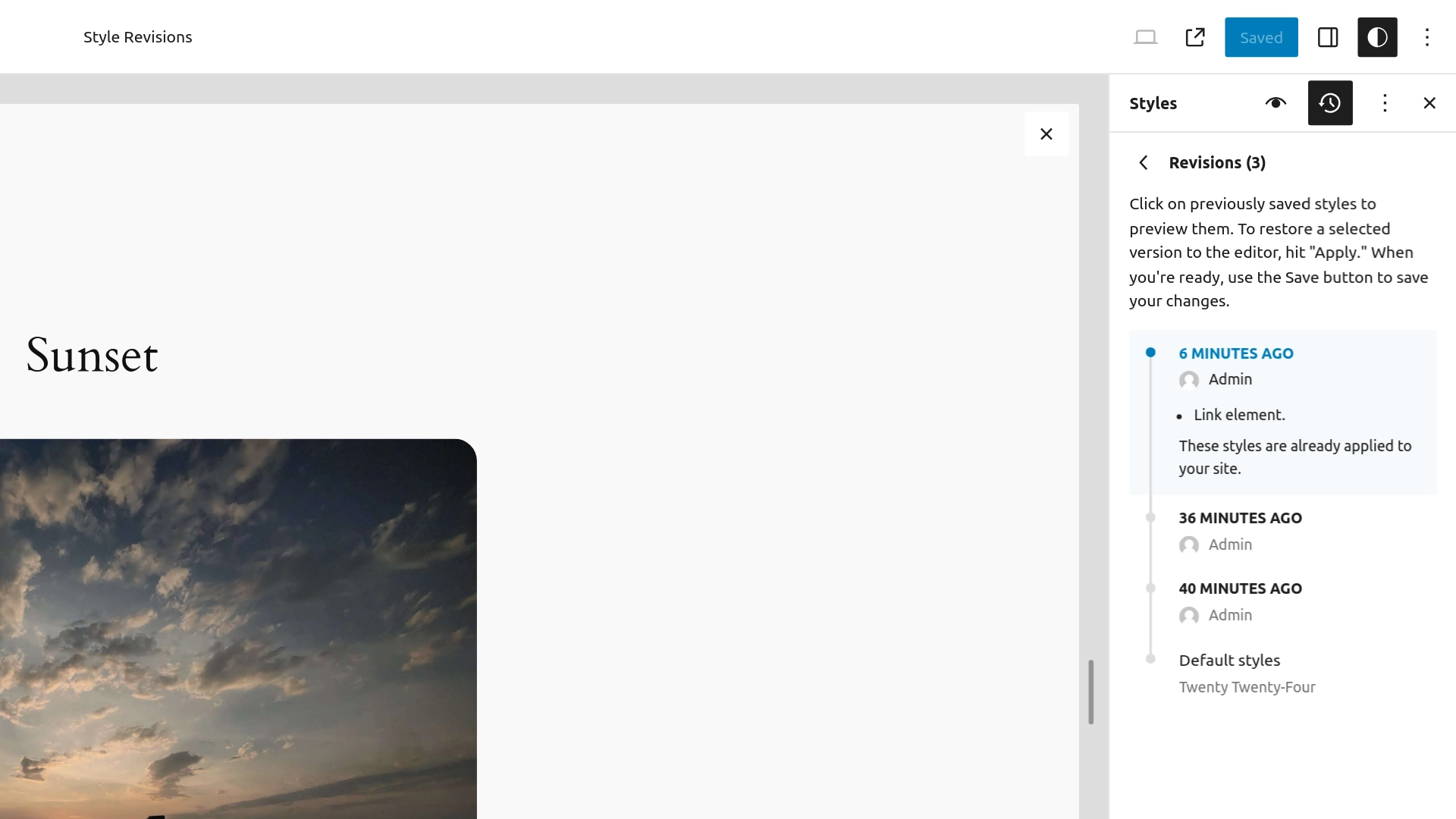
WordPress 6.5 places a significant emphasis on improving content revision functionalities, aiming to provide users with more flexibility and control in their editing processes. This update introduces advanced support for template parts and templates, allowing users to monitor changes efficiently and revert to earlier versions effortlessly. These enhancements are designed to streamline content creation workflows and encourage smoother collaboration among users. By prioritizing these features, WordPress reaffirms its dedication to empowering users with powerful tools for managing content effectively. Ultimately, these improvements contribute to enhancing the integrity and reliability of content published on WordPress websites, ensuring a more seamless experience for both content creators and audiences alike.
Improved LinkControl Component
The LinkControl has undergone improvements, making it easier to add links. The updated panel appears when you click on a link for editing.
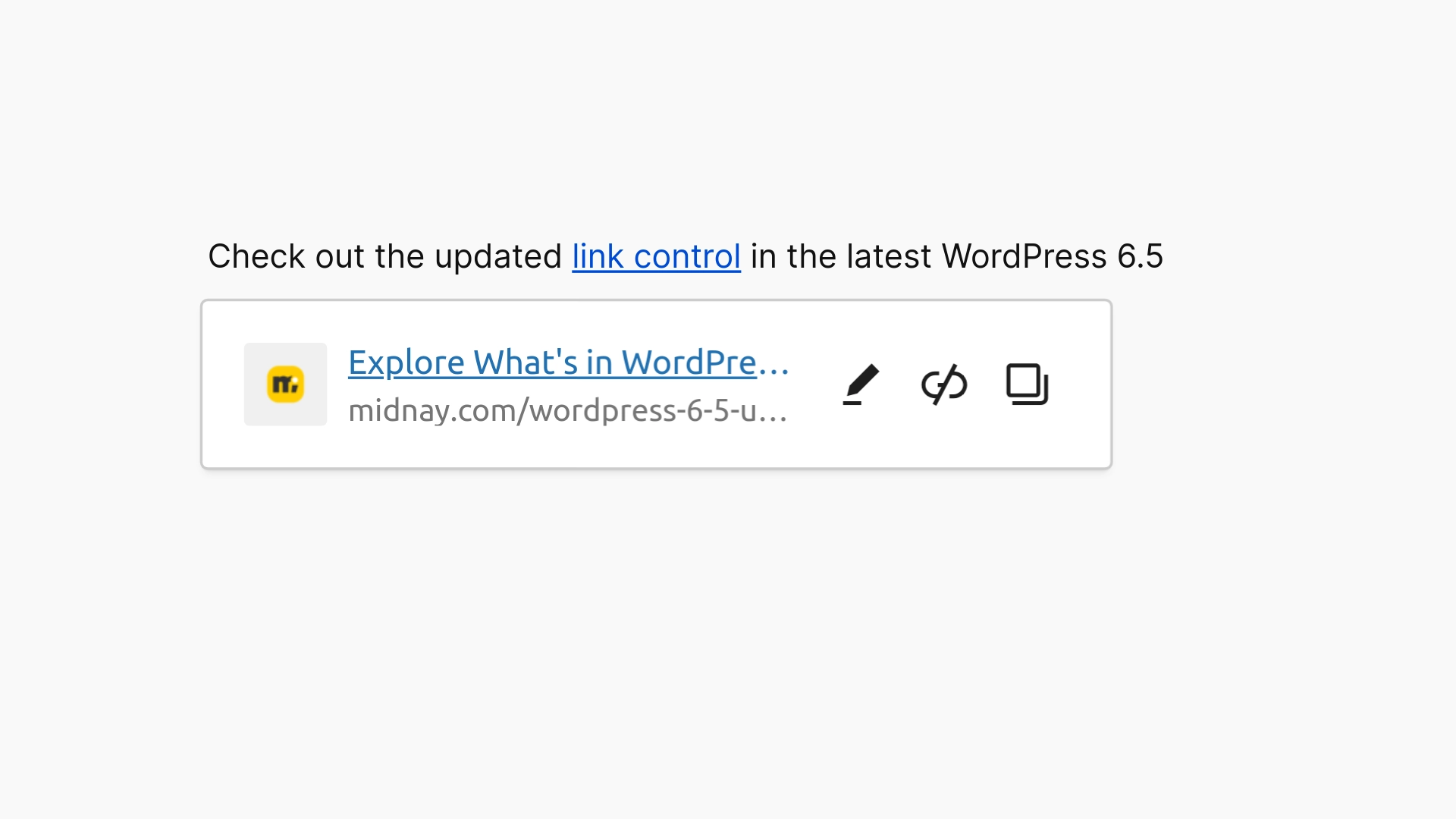
Improved Pattern Features for Consistent Design and Custom Content in WordPress 6.5
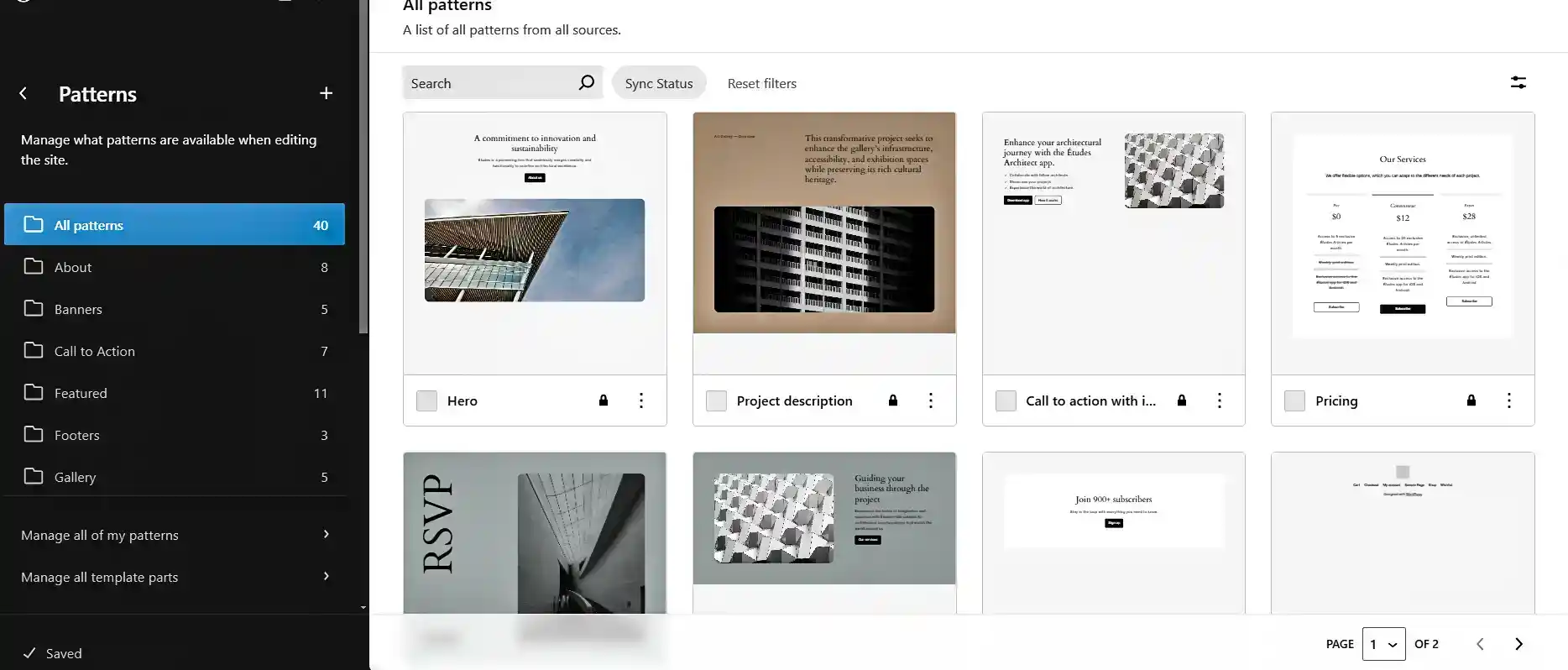
Expanding on synced patterns, pattern overrides now enable users to maintain synchronized layouts and styles while permitting unique content for each instance. This ensures design consistency across various content pieces. For example, imagine a testimonial pattern within a grid. With this improvement, users can insert the testimonial pattern into multiple posts, ensuring consistent layout and styling. Meanwhile, each instance can feature customized content like Name, Image, and Role. Moreover, users can modify the overall testimonial pattern design without altering existing content in instances.
New section-specific theme.json configurations and colour palettes
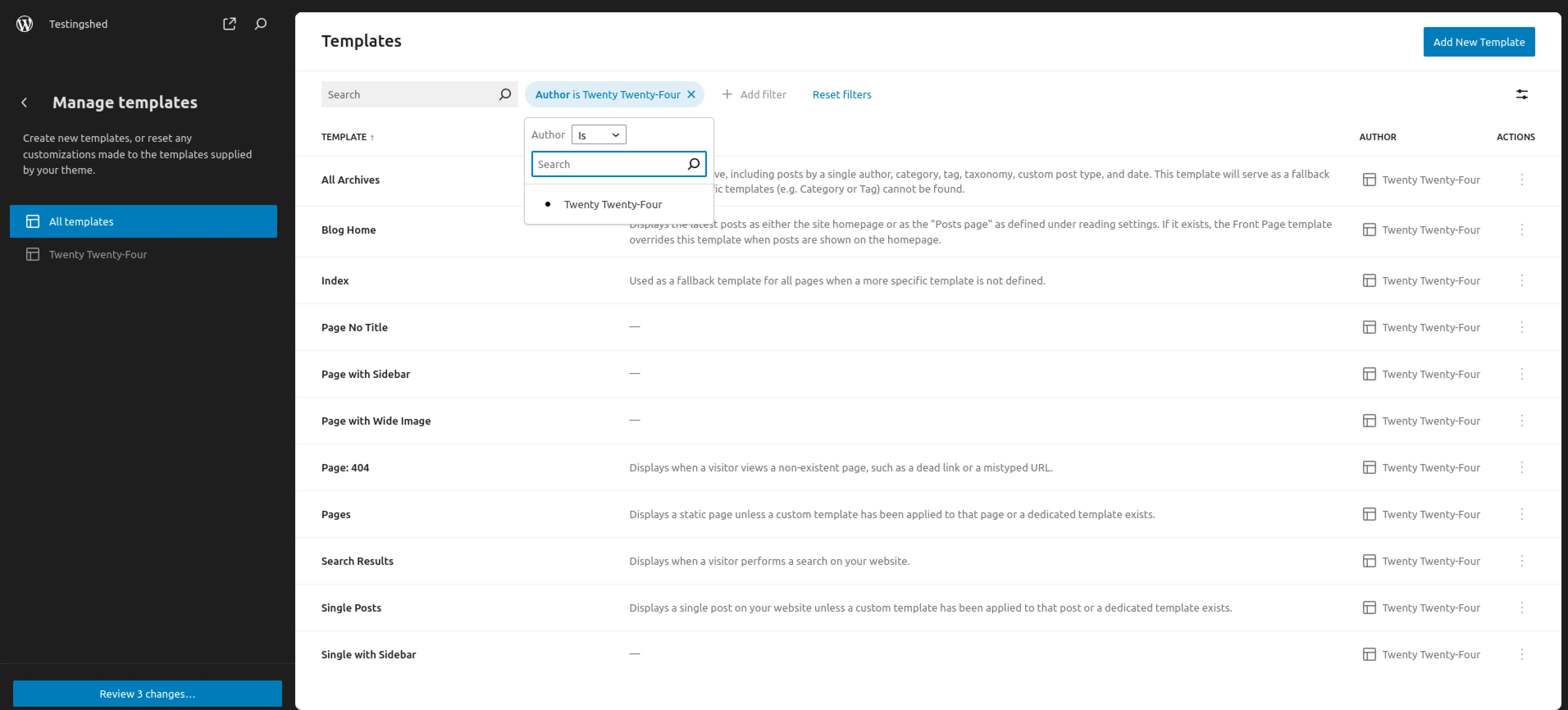
WordPress 6.5 is Introducing section-specific theme.json configurations and colour palettes. Expanding the advanced styling system, now you have more control over specific parts of your website using section-specific theme.json. In version 6.5, the focus is on introducing colour variations to group blocks through Colourways. Colourways, a part of section-specific theme.json, concentrates on styling elements, offering a wide range of options. In this version, Colourways are mainly accessible for Group blocks through code, with a minimal user interface for selection purposes. These styles include carefully selected colour schemes, typography, border styles, and other element styles like links and buttons.
Initially, this feature is aimed at theme authors to define predefined color sets that emphasize appropriate contrast, aesthetics, and other considerations. Looking forward, efforts are being made to enable users to create their own Colourways through the Styles interface. This effort shows a dedication to improving design flexibility and giving users the ability to customize their website’s appearance according to their needs and preferences, promoting a more dynamic and personalized online experience.
Design Options for Classic Themes with Appearance Tools
Introducing support for Appearance Tools in Classic Themes opens a realm of design possibilities previously reserved for Block Themes or those utilizing theme.json. This advancement allows for the seamless integration of features like adding borders to Group blocks, unlocking a plethora of design options for a wider range of websites.
Pattern Management for Classic Themes
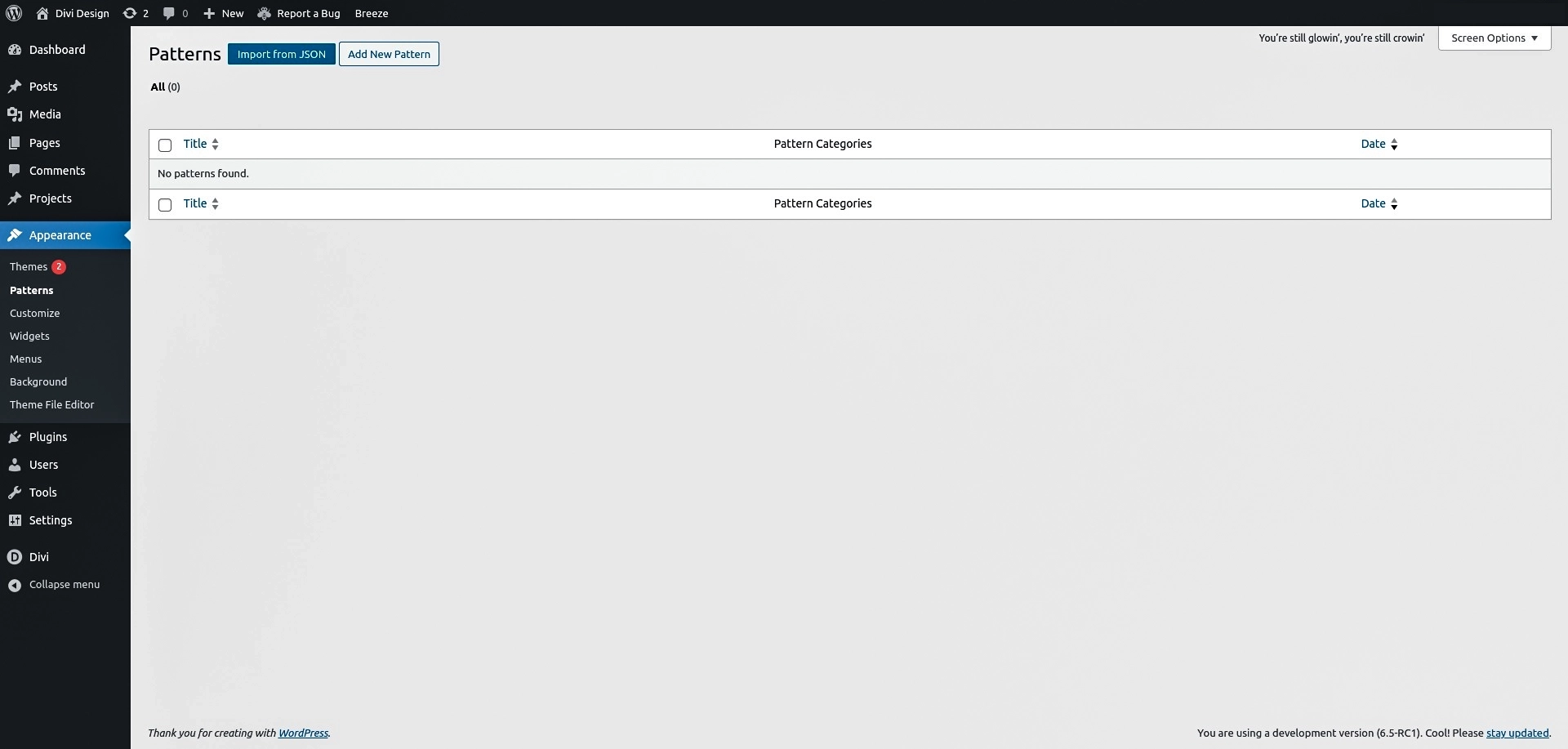
Internal code updates are laying the groundwork for forthcoming releases, granting Classic Themes access to the advanced Patterns functionality offered by the Site Editor. Additionally, a new link will be introduced under Appearance > Patterns in Classic Themes, enhancing the accessibility and visibility of the Patterns feature. This link will seamlessly connect users to the existing patterns experience within Classic Themes, streamlining the process of incorporating and managing patterns across websites.
New APIs in WordPress 6.5 Update
Interactivity API
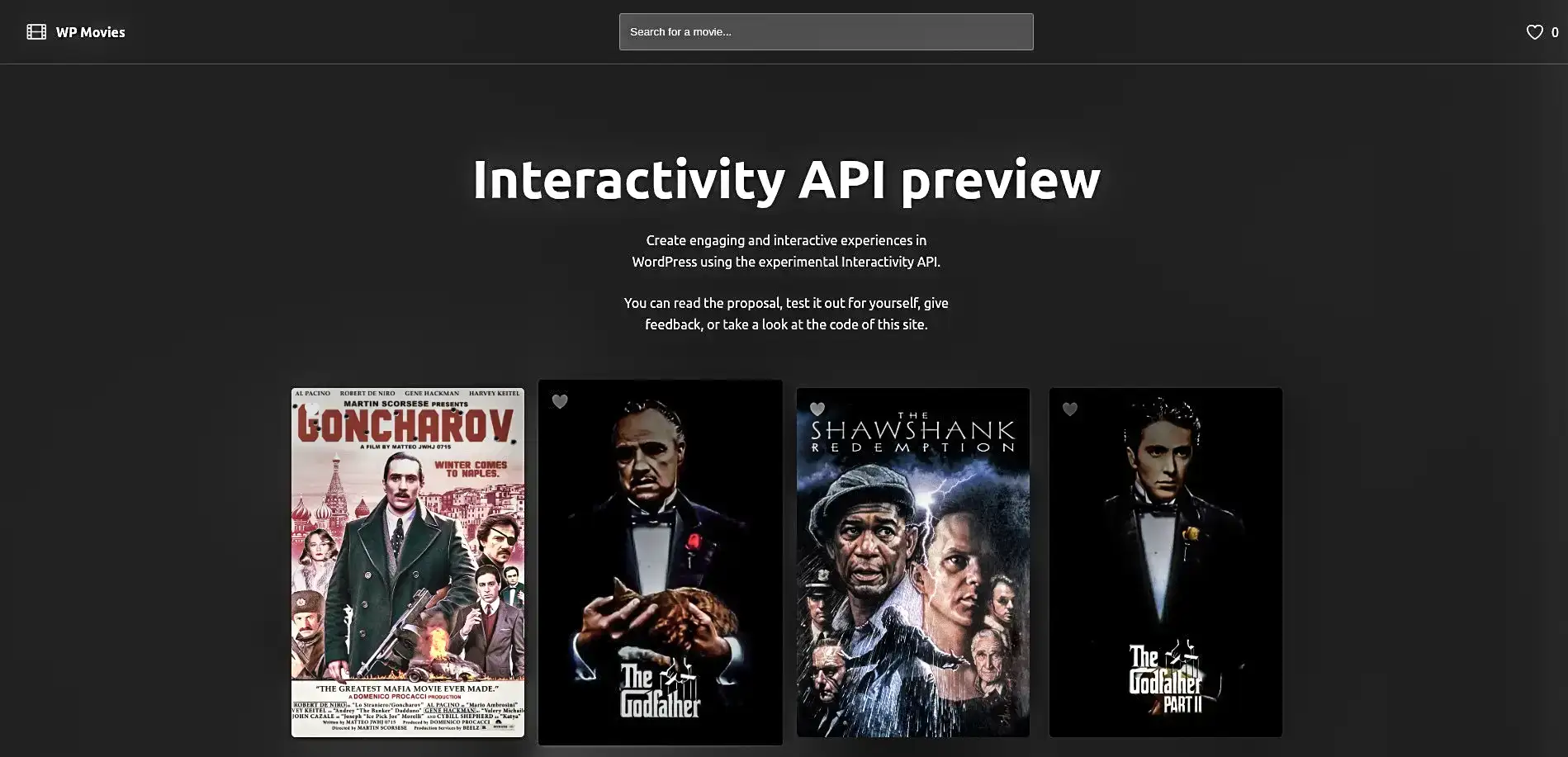
The Interactivity API represents a significant advancement in WordPress development .it offers developers a standardized way to integrate elements into their block-based front end. With this API, users can perform actions like liking a post or adding products to their shopping cart without needing to reload the entire site.
By enhancing interactivity, websites can deliver a smother and more responsive user experience. The introduction of this API is a crucial step toward creating a dynamic and interactive web. Developers can now easily implement features such as instant page navigation and instant search.
During its testing phase within certain core provided blocks in the Gutenberg plugin and more recently in WordPress 6.4 the interactivity API has already demonstrated its protentional. However, there are remaining tasks to fully extend the API for use in extensions. These tasks include refactoring the store based on early adopter feedback, server-side processing of directives to meet SEO requirements and ensuring support for ES modules and impact cards. These efforts will result in a robust and efficient implementation that provides developers with maximum flexibility and and performance.
Discover the capabilities of the Interactivity API using this real-time preview: https://wpmovies.dev/
Custom Field API
This feature is designed to establish a straightforward method of linking block attributes with custom fields or metadata. Recognizing the extensive scope of this endeavor, a simplified version is slated for the 6.5 release. Initially, it will enable the connection between block attributes and custom fields without the need for a user interface. Additionally, a basic user interface will be integrated to facilitate the creation of these connections, allowing the API to access the metadata value efficiently. Moreover, the functionality will be expanded to enable direct editing of the meta field value within the editing experience itself. Lastly, the feature will be enhanced to encompass more core blocks, prioritizing them based on their significance and relevance to users. These modifications aim to streamline the process of connecting block attributes with custom fields, providing users with a more intuitive and efficient editing experience.
Block Binding API
The purpose of Block Binding API is to link block attributes with values obtained from different sources, which may vary depending on the context. For instance, consider a value like post_author, which changes based on the current post being viewed. This functionality aims to enhance the capabilities of existing blocks without requiring the creation of new ones, thereby empowering theme developers and site owners.
For example, imagine a heading block that dynamically displays the content of the Post Author without the need for a separate Post Author block. In the upcoming 6.5 release, the focus of the API’s development will primarily be on supporting other components of the roadmap, specifically Custom Fields and Partial Sync Patterns. This strategic approach ensures that the API’s integration aligns with broader development objectives while enhancing the overall flexibility and functionality of block editing within WordPress.
WordPress 6.5 updates introduce fresh data views
This initiative marks the beginning of the Admin Redesign effort, introducing a new user experience to the template, template part, and pattern lists within the Site Editor. It includes features like displaying specific fields in a table format with pagination and quick actions, toggling fields, sorting and filtering data, selecting entries for bulk actions, and supporting various layouts such as classic table and grid view with a side-by-side preview option. Additionally, users can save and switch between different “views”, setting the stage for future enhancements related to Phase 3, including Workflows and Media Library improvements.
Read More: If you’re curious about the changes that were introduced in WordPress 6.4, we’ve got you covered too! Keep exploring with our Recent article on WordPress 6.4 Update to know what changed.
PHP Compatibility for WordPress 6.5
Efforts are underway to address several compatibility issues in the upcoming 6.5 release, focusing on improving compatibility with PHP 8.0, 8.1, and 8.2.
With the implementation of a tiered PHP 8+ compatibility plan, each release provides an opportunity to update the official PHP compatibility information for both new and previous WordPress versions. Using data from usage metrics and open compatibility issues of each PHP 8.x version, exceptions will be reviewed, added, or cleared, and updates will be made to the version chart. Significant exceptions may prompt dedicated Make/Core posts with further details.
The official release of PHP 8.3 in late November prompts site operators and hosting companies to inquire about WordPress 6.5 compatibility with the latest PHP version. However, the technical exceptions outlined on the PHP compatibility page may not offer clear answers to users. Therefore, unless there are significant issues running 6.5 on PHP 8.3, publishing an official compatibility notice on WordPress/News, like an example clarifying WordPress 6.4 compatibility on PHP 8.1 and 8.2, could be beneficial.
Rollback Auto Update
Expanding on previous developments introduced in WordPress 6.3, the implementation of rollbacks for automatic plugin updates is in progress. This involves incorporating checks to verify that an updated plugin does not trigger a PHP fatal error while active during an auto-update process. In the event of such an error, it will be identified, and the previously installed version will be reinstated. Additionally, an email notification will be dispatched to the site administrator.
Managing Plugin Dependencies
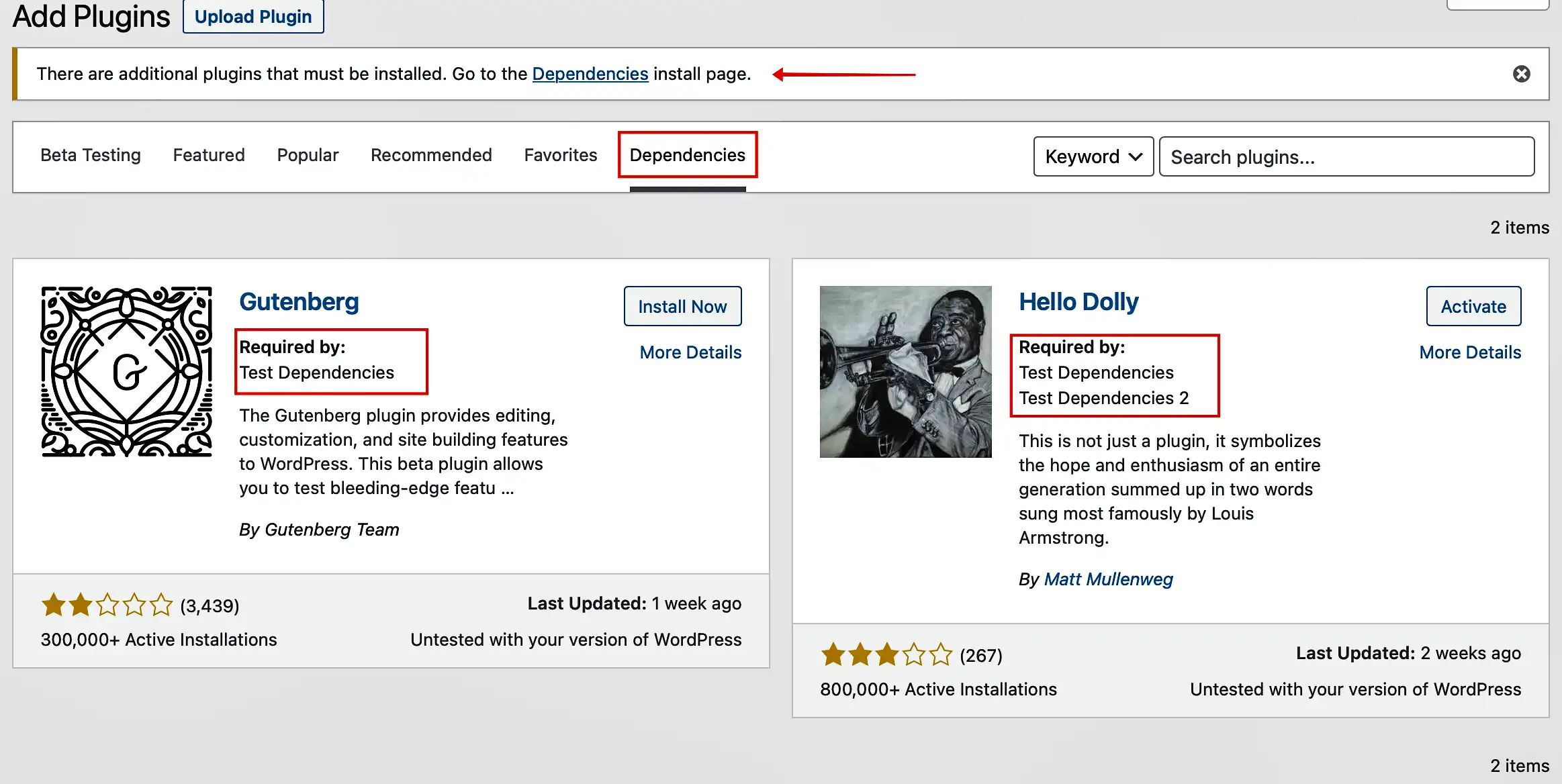
Presently, plugins that rely on others (known as dependencies) require administrators to ensure that the necessary dependencies are installed separately, as the plugin won’t function without them. To simplify this process for all users, efforts are underway to establish a consistent method for handling dependencies and guiding users on the necessary steps when installing such plugins. Specifically, the current approach prohibits the activation of a dependent plugin if its dependencies are not installed and activated. In cases where dependencies become unavailable, such as if a dependency’s directory is manually removed, the dependent plugin is automatically deactivated.
Updating the MySQL Version Requirement
MySQL 5.0, which was first released in 2005, reached its end of life (EOL) in January 2012, rendering it unsupported and insecure for more than 12 years. Due to its antiquity, the requirement for the minimum MySQL version is being elevated. With WordPress 6.5, the minimum required MySQL version will be increased from 5.0 to 5.5.5
WordPress 6.5 beta versions
WordPress 6.5 Beta 1 | Launched on February 13, includes over 20 fixes for bugs and more than 40 improvements to WordPress Core |
WordPress 6.5 Beta 2 | Beta 2 in February 20 with over 50 updates. Among them are more than 40 improvements to WordPress core functions |
WordPress 6.5 Beta 3 | Beta 3 in February 27 comes packed with over 45 updates, including more than 35 enhancements to WordPress Core. |
WordPress 6.5 Release Candidate (RC) | The Release Candidate (RC) arrived on March 19, packed with fixes and core improvements. |
WordPress 6.5 Release Candidate (RC) 2 | In the update of WordPress 6.5 RC 2 contains around 20 fixes for the Editor and over 30 tickets for WordPress Core. |
WordPress 6.5 Release Candidate (RC) 3 | WordPress 6.5 RC 3 has also been released, consisting of 10+ bug fixes and 15 WordPress Core tickets. |
WordPress 6.5 Release Candidate (RC) 4 | WordPress 6.5 Release Candidate (RC) 4 consists of 8 bug fixes and 10+ WordPress Core tickets. |
In anticipation of the upcoming release date, the bounty for valid vulnerability reports has been increased twofold. Feel free to explore and experiment WordPress playground to check out the WordPress 6.5 update.
Additional tips to consider while updating WordPress 6.5
- Consider Testing on a Staging Site: If feasible, it’s advisable to test the update on a staging site before implementing it on your live website. A staging site functions as a duplicate of your live site, allowing you to make changes and test them without impacting your live environment.
- Verify Plugin and Theme Compatibility: Before updating WordPress, ensure that all your plugins and themes are compatible with the latest version. Updating them beforehand can help prevent compatibility issues that may arise after the WordPress update. You can find compatibility information on the websites of the plugin or theme authors.
- Prioritize Backing Up Your Website: This step is vital. Make sure to create a full backup of your website, including all files, databases, and themes, before you begin the update process. This way, you’ll be prepared to restore your site if anything goes awry during the update.
- Update themes/plugins before you update WordPress: Before you update your WordPress installation, ensure you update your plugins and themes. Reputable WordPress developers regularly release updates to their plugins and themes to prevent compatibility issues with new WordPress versions. Additionally, outdated plugins and themes may cause security risks, potentially leading to security breaches on your WordPress website. Therefore, it’s crucial to prioritize updating your plugins and themes before proceeding with the main WordPress update.
- Clear Browser Cache: Following the update, clear your browser’s cache to ensure that you’re viewing the most recent version of your website.
These recommendations can help ensure a smoother WordPress update process, reducing the risk of complications and optimizing your website’s performance.
Conclusion
WordPress 6.5 heralds a significant evolution in website development, with an array of enhancements aimed at empowering users to create captivating and dynamic online experiences. With a focus on design control, block capabilities, PHP compatibility, and user experience refinements, WordPress 6.5 offers users greater flexibility, functionality, and security. Explore more detail through Roadmap to 6.5 .
The introduction of the Font Library, enhanced block capabilities through new APIs, and improved compatibility with PHP versions signify WordPress’s commitment to staying at the forefront of website development trends. Additionally, features like rollback functionality for plugin and theme updates, improved management of plugin dependencies, and ongoing performance enhancements further solidify WordPress’s position as a leading content management system.
As WordPress continues to evolve, users can expect even more innovations and refinements that empower them to build exceptional websites that captivate and inspire audiences worldwide. With WordPress 6.5, the future of website development is brighter and more promising than ever before.
Leave a Reply
Articles
Related Insights.
Blogs and Resources on WordPress, WooCommerce, SEO and Marketing


Leave a
Comment.